Upgrade gems in TestWise
Sometimes, testers want to use utlitiy gems in the test scripts. For example, aws-s3 gem can be used for checking the files stored in AWS S3. Thanks to the openness of TestWise, it is pretty easy to do.
-
Let TestWise know the new gems
Open c:\agileway\TestWise\Gemfile in a text editor, and add your gems there.
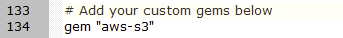
-
Install the new gems
In a command window, run these 3 commands.
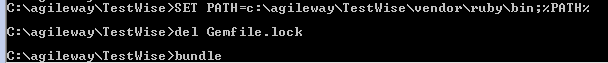
- Restart TestWise
Please note that incorrect customization of an TestWise installation may result in TestWise failing to start, and AgileWay unable to support it.